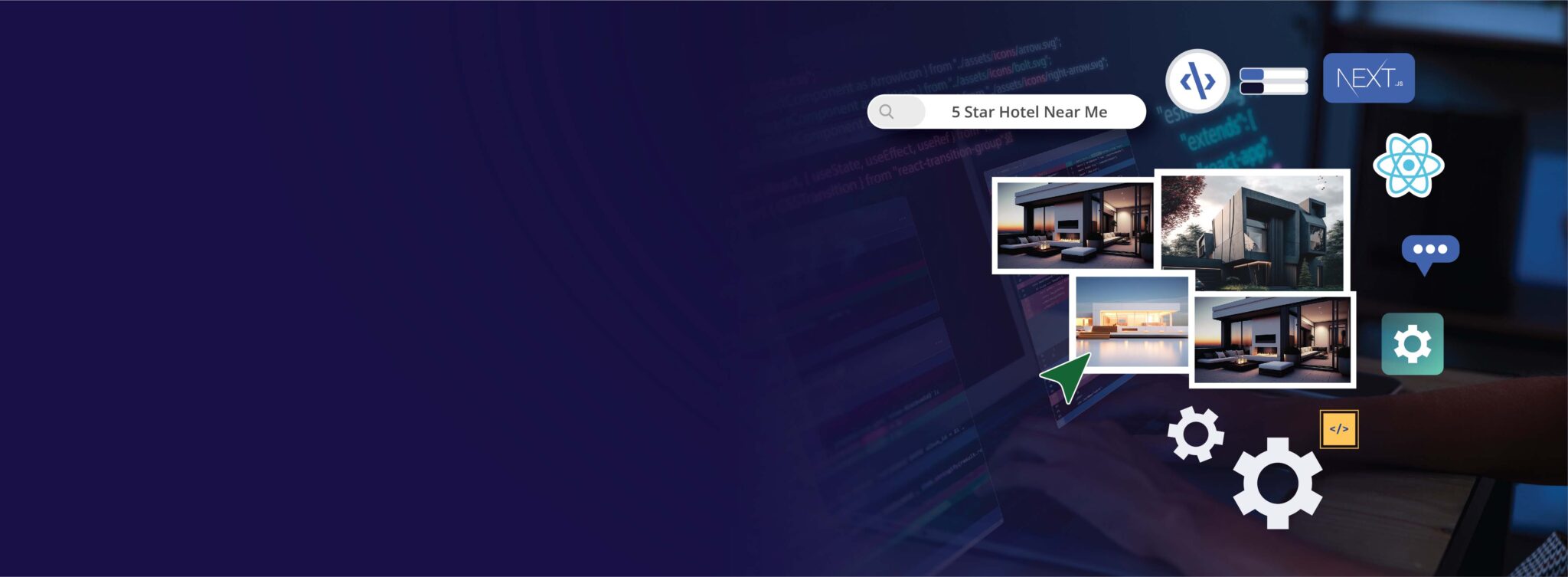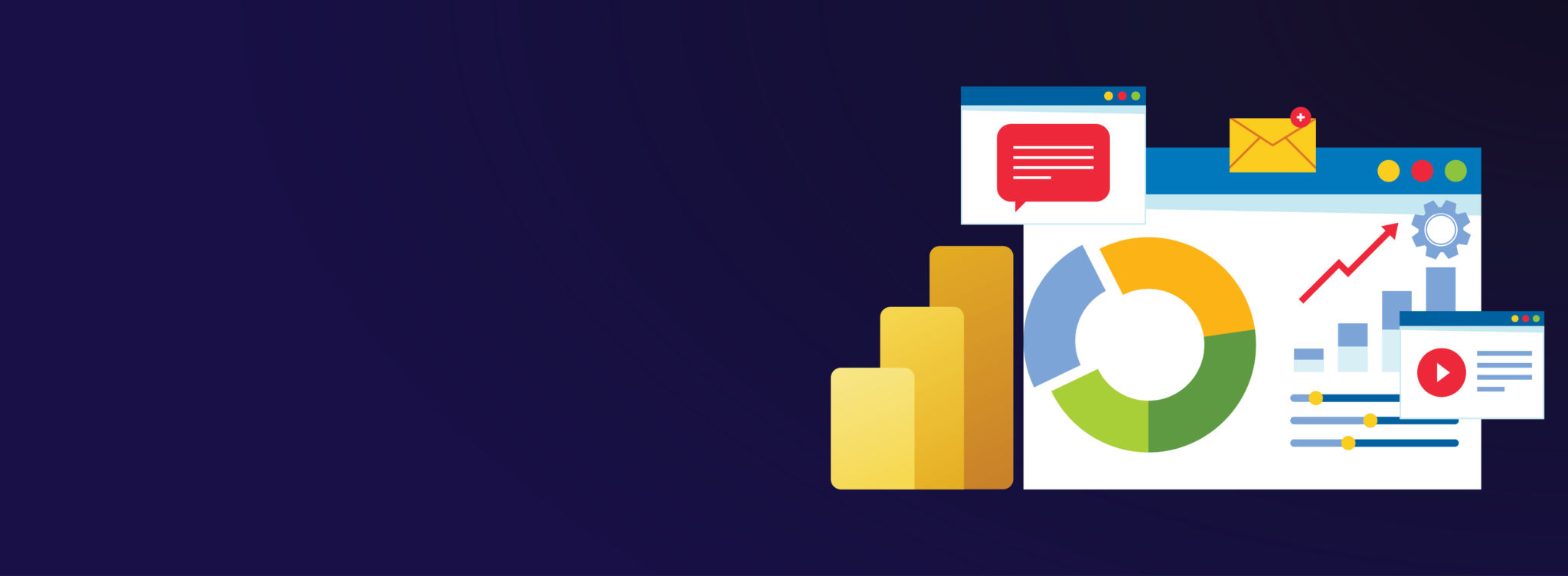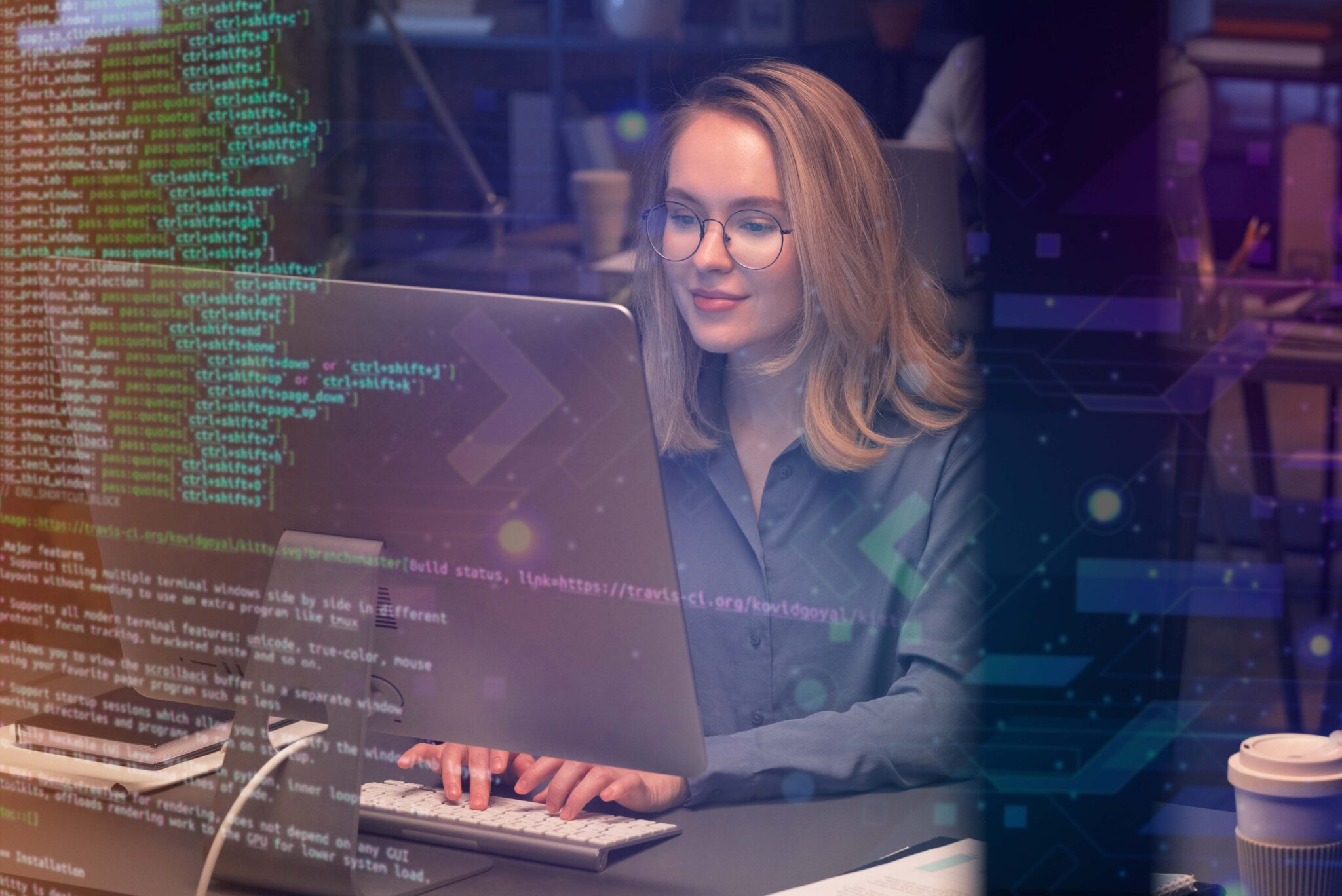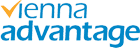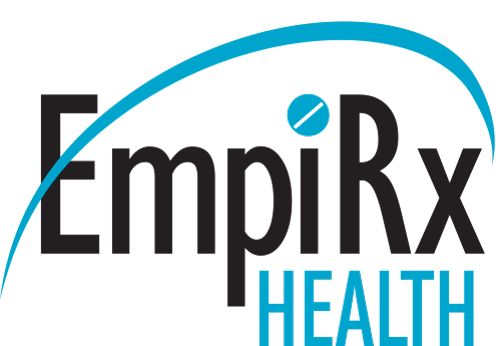Automation Testing
Automation Testing is the practice of utilizing automated tools and scripts to execute predefined test cases and validate software applications. It involves automating repetitive and manual testing tasks, resulting in faster execution, increased test coverage, and improved accuracy.
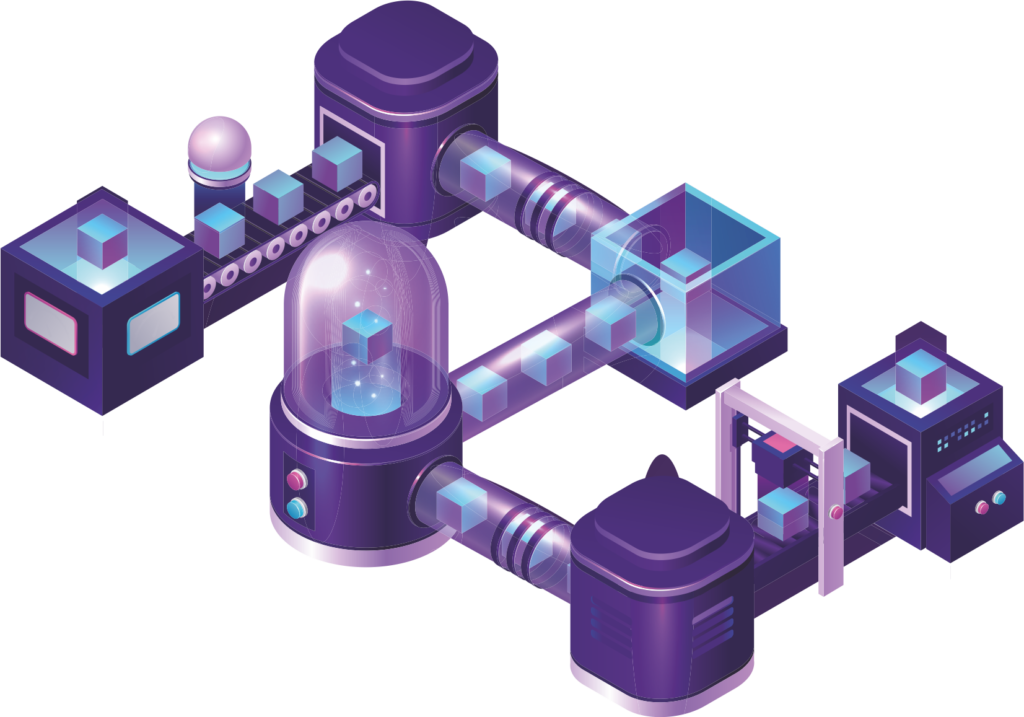
Our Automation Testing services
Complere Infosystem provides the opportunities it presents—enhanced decision-making capabilities, improved customer experiences, and the ability to innovate more rapidly—make it a worthwhile endeavor for any data-driven organization.
We have over 200 data experts onboard and over 30 data projects in our portfolio.
Automated Functional Testing
This service involves the automation of functional test cases to validate that the software performs as expected. Ensures that all functionalities work correctly without manual intervention, and it can quickly identify any issues arising from code changes.
Regression Testing
Automated regression tests ensure that new code changes do not adversely affect existing functionalities. It helps maintain software stability and quality over time, reducing the risk of bugs in production.
Performance Testing
This involves the automation of load and stress testing to evaluate the performance of the software under various conditions. Identifies performance bottlenecks and ensures the software can handle high traffic volumes, leading to a better user experience.
Continuous Integration and Continuous Deployment (CI/CD) Testing
Integrating automated testing into CI/CD pipelines to continuously test and deploy software changes. It speeds up the development cycle, allows for faster releases, and ensures high-quality software delivery.
How can you benefit from Automation Testing?
Increased Test Coverage
- Automation allows for the execution of a large number of test cases, which is not feasible with manual testing. It ensures that all aspects of the application are thoroughly tested, improving overall quality.
Enhanced Accuracy
- Automated tests perform the same steps precisely every time they are executed, eliminating human error. This leads to more reliable and consistent test results.
Time and Cost Efficiency
- Automation reduces the time required for testing significantly, enabling quicker feedback and faster releases. It also reduces the need for repetitive manual testing, saving costs in the long run.
Faster Time to Market
- Automated testing speeds up the testing process, allowing for more frequent and reliable releases. This helps companies respond to market changes and customer demands more quickly.
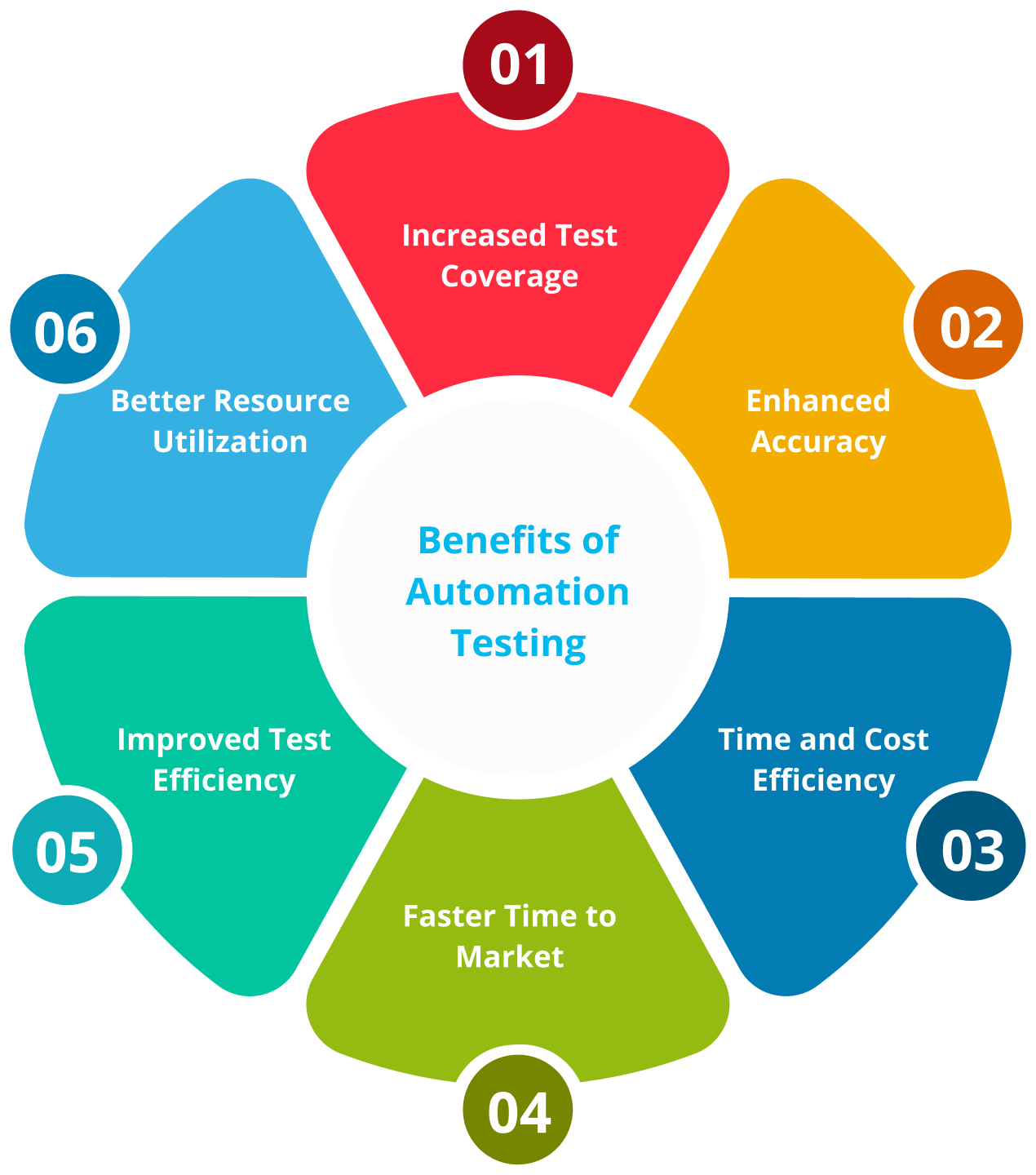
How it Works
01. Test Case Development
-
Step: Writing test scripts based on predefined test cases.
-
Detail: Test scripts are created using automation tools or programming languages, defining the test steps and expected outcomes.
03. Test Execution
- Step: Running the automated test scripts.
-
Detail: The automation tool executes the test scripts on the application, interacting with the software just as a human tester would.
02. Test Environment Setup
-
Step: Configuring the test environment to run automated tests.
-
Detail: This involves setting up the necessary hardware, software, and network configurations to ensure tests run under optimal conditions.
04. Result Analysis and Reporting
-
Step: Analyzing the test results generated by the automation tool.
-
Detail: The tool provides detailed reports on test outcomes, including pass/fail statuses, error logs, and performance metrics, enabling quick identification of issues.
01. Strategy
- Clarification of the stakeholders’ vision and objectives
- Reviewing the environment and existing systems
- Measuring current capability and scalability
- Creating a risk management framework.
02. Discovery phase
- Defining client’s business needs
- Analysis of existing reports and ML models
- Review and documentation of existing data sources, and existing data connectors
- Estimation of the budget for the project and team composition.
- Data quality analysis
- Detailed analysis of metrics
- Logical design of data warehouse
- Logical design of ETL architecture
- Proposing several solutions with different tech stacks
- Building a prototype.
03. Development
- Physical design of databases and schemas
- Integration of data sources
- Development of ETL routines
- Data profiling
- Loading historical data into data warehouse
- Implementing data quality checks
- Data automation tuning
- Achieving DWH stability.
04. Ongoing support
- Fixing issues within the SLA
- Lowering storage and processing costs
- Small enhancement
- Supervision of systems
- Ongoing cost optimization
- Product support and fault elimination.